Lock Activation / Deletion
Locate Activation Code
To locate the lock's Activation Code on the instruction sheet included in the lock packaging:
- On the front of the package, cut through the two plastic ribs behind the lock's shackle and remove the lock from the package.
- Remove the folded instruction sheet from behind the shackle.
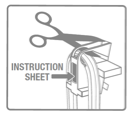
- Locate the Activation Code at the top left corner of the instruction sheet and enter it as instructed in the app.
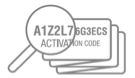
Note: The Activation Code may include the numbers 1 or 0 but will not include the letters I or O.
Register a Lock
To register a new lock:
- Remove the lock and instructions from the package.
- On your mobile device, download the free Master Lock Vault eLocks app from the Apple App Store or Google Play Store.
- Follow prompts to log into, or create, a Master Lock Vault account.
- In the Master Lock Vault eLocks app, touch add a lock (+).
- Enter the Activation Code from the top left corner of the instructions and touch continue.
- Touch any button on the lock keypad to wake up the lock & prompt it to communicate with your mobile device.
- After the lock and your device have synchronized, your lock will appear in your Locks list.
Note: Your lock is set to operate in Touch Unlock Mode. If the range at which the device and lock communicate is too far or not far enough, you can recalibrate this range in the app settings. You can also change the Unlock Mode to Swipe Unlock. See Calibrate Device-to-Lock Communication Range or Unlock Modes.
Delete a Lock
To delete a lock from the app:
- Select the lock from the Locks list.
- Touch manage lock in the upper right corner. Enter your passcode, if prompted.
- Touch the settings icon
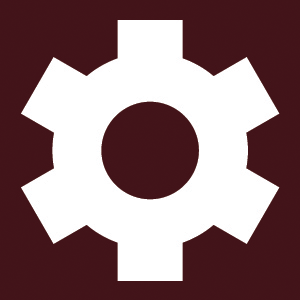 in the upper right corner.
in the upper right corner. - Touch delete lock? at the bottom of the screen.
- Touch ok.
Note: If you are the lock owner, this will revoke all Guest access. To re-register this lock, you will need the original Activation Code that was provided with the lock's packaging.
How do I obtain the Activation Code for my Bluetooth 4400 or 4401 padlock?
You can obtain the Activation Code through one of the following options:
1) Visit a Master Lock distributor/retailer
- Bring the lock to a Master Lock distributor or retailer. The lock must not be attached to anything.
- Ask the distributor or retailer to contact Master Lock for the Activation Code on your behalf using the Lock/Device ID which is engraved on the back of the lock and noted in the app under About This Lock as "Device". The Lock/Device ID starts with the letter A and is followed by 5 numbers or letters. US distributors may call 1-800-308-9244. Canadian distributors may call 1-800-227-9599.
- Please note that although Master Lock does not charge for this service, some distributors or retailers may charge a fee.
– OR –
2) Submit an Activation Code Retrieval Form
- Print out the Activation Code Request Form from a Printer Friendly Page or download the Bluetooth Activation Request Form.
- Have your Activation Code Request Form notarized by a Notary Public to prove you are the owner of the lock. You can include up to 6 Activation Codes on one notarized form.
*Note for inmates at a correctional facility: In addition to the Activation Code Request Form, you must submit your request on official prison facility letterhead. In lieu of notarization, the Activation Code Retrieval Form must be signed by a prison facility official.
- Mail your form to:
Master Lock Company
Bluetooth Padlock Activation Code Request
6744 S Howell Avenue
Oak Creek, WI 53154 - Once the request is received, your Activation Code will arrive in approximately 1-2 weeks (if selecting mail as the delivery method.)

